“Google Alerts are email updates of the latest relevant Google results (web, news, etc.) based on your choice of query or topic. Enter the topic you wish to monitor, then click preview to see the type of results you’ll receive. Some handy uses of Google Alerts include:
To create your Google Alerts, follow these steps:
3. Choose the type of alert you would like to receive. For example, you may select news, blogs, discussion, etc.
4. Decide the volume of messages you would like to receive. How frequently would you like an email notification?
5. Lastly, select the email address where you would like to receive alerts.
These settings can be edited any time by simply visiting the Google alerts page above and managing preferences.

image credit: warrentedarrest
image credit: warrentedarrest

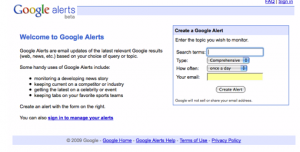

Tidak ada komentar:
Posting Komentar